Ever wondered how huge websites publish tons of original blog posts every single day? It takes time and effort to create epic content, and yet the big content marketing players make it look like it’s a piece of cake. Using a blog post template can also help you save time and effortlessly create quality content in no time.
Content is the backbone of any digital marketing strategy. Well-crafted blog posts are vital for increasing your online visibility and establishing yourself as an authority in your domain. In fact, companies that blog generate 97% more backlinks. To save time and effort, having a set template for your content creators to follow can help you scale.
Here, we have created 25+ blog post templates to cover all kinds of content you might want to create. These templates are easy to follow and structured to engage users and make your content scannable by both readers and Google bots. Pick a suitable template for your content topic and structure it according to the template to create more content in less time and generate outstanding results.
How to Pick the Right Template
To figure out which content template is best for your topic, you need to focus on two things:
- Search intent of your keyword.
- Dominant content type in the SERP.
Once you’ve finalized the topic and target keyword for your blog post, conduct a Google search and examine the top results. First, determine the search intent of your keyword to decide whether you should write a guide, a step-by-step tutorial, a listicle, or something else.
At the same time, visit the top ranking URLs and notice what content type they’re using. You should pick the dominant or most commonly used content type for your blog post because if it’s ranking, that means it is what Google thinks the user wants to see.
Once you’ve selected a blog post type, simply pick the most relevant template from our list below and modify it to meet your topical requirements. Remember, these are just a starting point, and you’ll want to add your own informational goodies.
Keep in mind — you’ll want to go above and beyond whatever is ranking in order to create the absolute best resource on the subject out there.
That could include adding new information or original statistics, presenting the information in a new way, or elevating the user experience. Feel free to get creative here, and remember that the end goal is to appease the READER, not Google.
1. Comparison Posts
These are product showdowns (X Vs. Y) where you pit two different products or two similar products from different brands against each other. They provide a side-by-side comparison to help people decide which one they should favor.
Most comparison posts are related to keywords with commercial intent, i.e., people are comparing the products intending to buy. They are looking for ways to decide which one they should choose.
Examples
Most comparison posts have a similar format. Begin by introducing the products or services in comparison. Then begin comparing their features one by one. It’s a great idea to add a comparison table, chart, or images for some comparisons. In the end, sum up the discussion by highlighting significant differences and answering the questions your target audience might have about the products.
- Ahrefs vs. SEMrush: Which SEO Tool Should You Use?
- Grammarly vs. Ginger: Which to choose?
- Amazon Prime Video vs. Netflix: Which is the better deal?
Post Structure
- Title: Title always begins in the format [Product X] Vs. [Product Y], followed by a phrase to explain the context of comparison. The explanatory phrase allows you to stand out from other comparisons or introduce the tools or services if they’re not self-explanatory—for example, SEM vs. SMM: Major Differences Between The Two Digital Marketing Channels.
- Introduction: After the title, it’s the most crucial part of your blog. Make sure to keep it relevant and engaging as you explain the goal and the premise of your comparison.
- What is [Product X]: Introduce product X briefly without going into comparisons. This heading is typically H2. You can also create an H3 for the pros and cons of the product.
- What is [Product Y]: Introduce product Y briefly without going into comparisons. This heading is typically H2. You can also create an H3 for the pros and cons of the product.
- Headers for Comparison Feature: Create a separate H2 heading for each feature you wish to compare. Discuss how both products compare and which one fares better. Create as many headings as you require.
- Bottom line: Here’s the place where you sum up the entire discussion. If you have a clear winner, you can explain why one product is better than the other. However, most of the time, you summarize the discussion and help people judge which product will suit their requirements and preferences.
Download
2. X Best Tools/Products
People like choices and blog posts listing the best tools or products give them a bird’s eye view of a bunch of the best options out there. These posts are not supposed to be super in-depth because the intention is to introduce the products only.
However, don’t forget to add links to a detailed review of each product or affiliate links for those products. If the readers like a few products enough, they can click on those links to know more about them or buy them. Most of these blogs are informational in nature, and the audience is still looking for different options.
Examples
Depending on what tools and products you’re listing, you can add tables for each product’s price and pros and cons to give your readers a comparative viewpoint. Otherwise, these lists are typically straightforward. You can list the items one by one and explain them with subsequent subheadings for each.
- Free Social Media Management Tools + Our Favorites for Business
- The Best Tax Apps for 2021
- Freshen Up With These 11 Eco-Friendly & All Natural Perfumes
Post Structure
- Title: Add the number followed by the name/category of the tools. Typically, we should include as many tools as required to beat or match the number of tools discussed in the winning SERP results. It’s also a good practice to mention the criteria on which you chose the list. For example, your list of tools can be the most budget-friendly, free, most efficient, green, eco-friendly, most reliable ones, etc.
- Introduction: Explain the significance of the tool and the criteria of selection. If the criteria selection is vast, you can discuss it under a separate heading but keep it as short as possible.
- Tools List: List all the products one by one. Discuss their prominent features. You should also try to explain why the tool won its place in your blog post.
- Price: That’s self-explanatory. Mention the price for each tool. If it makes more sense, you can instead add a table at the beginning of the blog post with all the tools and prices to create a comparison point for your readers.
- Best For: Highlight one prominent feature that makes the tool unique compared to the rest. It could be price, functionality, ease of use, reliability, etc.
- Conclusion: Knit everything together and help the reader make sense of the information. Concisely mention which tools are similar and which tools are different, or which ones are suitable in which conditions.
Download
3. Infographic Post
Infographic posts are used for topics that can benefit from a detailed visual representation. Quality infographics have a high shareability potential. If you have the skill or resources to create a stellar infographic, you can earn a ton of links through infographics. More than 67% of B2B marketers prefer to create unique infographics to attract backlinks.
Infographics are typically informational and mostly used to capture links and get visibility in the online space.
Examples
You will find infographic posts in a variety of styles. However, we can classify them into two broad categories: Infographic posts published for link-building typically have a short introduction and a brief conclusion only. If you wish to rank the infographic post for some keywords, it’s better to avoid thin content and write a long-form post to accompany your infographic.
- 10 Plants That Cause Rashes: How to Identify, Avoid and Treat Them
- Infographic: How to accommodate different communication styles
- 13 Types of Infographics You Should Be Creating [Plus Templates]
Post Structure
- Title: Mention the main keyword followed by a short phrase related to the infographic topic. Often infographics are not created for their rankability, so you don’t have to worry about keeping the keyword at the beginning. You freely write the title to improve its clickability.
- Introduction: Explain the purpose and background of the infographic. You may also discuss how you collected data and information for the infographic here.
- Blog Post: Sometimes, an infographic is published along with a complete blog post to enable it to rank in the SERPs. If that is the case, you may follow the template of the relevant blog post type. For example, use a comparison posts template if the infographic is comparing two products or services.
- Infographic: Here’s where the main infographic image is located.
- Conclusion: Summarize the infographic and its importance. You can also mention some of the significant findings.
Download
4. Survey Post
Survey posts are based on polling a group of people, such as employees of a firm or attendees of a conference. However, most survey posts are conducted on the public through survey tools such as Google Surveys.
For example, this Forbes survey attracted 222 backlinks in just two months after publication.
Examples
Surveys are typically intended for engaging the audience and broadening the reach. The most shared surveys usually have an emotional tie to which the audience can relate. Surveys with surprising results also get many shares, links, and likes due to their shock value.
- 56% of Americans Rarely or Never Use Sunscreen
- Survey on How Long Parents Want Summer to Last
- Report: 2021 Will Be the Year of Meaningful Travel New Airbnb Survey Data
Post Structure
- Title: Lead the title with the most surprising or significant finding of your survey. Survey posts typically aren’t based on keywords. If you have a keyword, you should use it earlier in the title.
- Introduction: Begin the intro with a key finding and relate it to the premise of your survey. Why is the survey important, and what are the results in a nutshell? If you wish to mention the methodology of your survey, you can mention it here or create a separate heading at the end of the post.
- Findings: Segment all the data into meaningful groups. Create a separate heading to discuss each group of results. You can make as many headings for findings as you require. Add graphic elements, charts, graphs, and images to illustrate your findings.
- Conclusion: Summarize the survey results and their implications and any actionable advice for the audience in light of the survey results. Add an appropriate CTA and link to the downloadable raw data as well.
Download
5. Beginner’s Guide
These posts are typically built around a keyword so they can rank and bring in organic traffic. Beginner’s guide discusses a technical or complex topic in your domain in a simple and easy-to-understand way, suitable for people who aren’t familiar with it.
Beginner’s guides are built around keywords newbies use to search for a topic, for example, a problem that can be solved by your products or services. These blog posts are an excellent tool to increase your reach and build awareness about your products.
Examples
Blog posts for beginner’s guides or tips can have different formats depending on the topic and the depth in which you should cover it. It’s best to follow the format predominant in the search results.
Search your target keyword in the Google search. Open 3-4 top results and notice their headings and subheadings. Notice the depth in which they’ve explored the topic and use it to inspire your post.
- What is Cryptocurrency: A Beginners Guide
- A Beginner’s Guide To Sustainable Fashion
- The Beginner’s Guide to Copywriting
Post Structure
- Title: Try to keep the main keyword toward the beginning of the title. Use the words like Beginner’s guide, tips for newbies, accessible guide, etc., to attract the right audience. You can also mention the target audience if the blog post is targeted to a specific audience subset, for example, “Content Marketing for Artists: A Beginner’s Guide.”
- Introduction: Introduce the topic keeping in mind that your target audience will have different levels of familiarity with the subject. It’s best to mention the intended audience and what they should expect to get out of this guide.
- Body of the Blog: Since this type of blog post offers you flexibility in blog structure, you can format the body the way you want. However, use H2s and H3s and progress the blog from simpler to complex information. Use graphic elements such as images, GIFs, charts, tables, and videos to explain the topic and reduce monotony.
- Best Practices/Tips: This should include actionable steps through which your audience can implement the knowledge they’ve just gained. Use a bullet list or H3 headings if required to break down the text and make it scannable.
- Next Steps: This is optional, but here you can mention the advanced steps they can follow once they’ve implemented or absorbed the information in the beginner’s guide. Here you can add CTAs to comprehensive guides on the subject or related landing pages. You can also include affiliated links to related tools, courses, etc.
- Conclusion: Keep it short but summarize what they just learned and add CTAs mentioned above if you choose to not include the next steps as a heading of its own.
Download
6. Best Blogs Round-Up
Blogs roundups are intended to create a buzz and attract links and shares. Some websites feature a weekly, monthly or annual roundup of the best content created by them or others. People wait for such posts and subscribe to such blogs to stay informed about the industry or the topics of their interest.
Typically the keyword you choose for these roundups will be the short tail and hence, can be challenging to rank. However, ranking is beyond the purpose of such roundups which focus on creating a buzz and links.
Examples
Some roundups by high authority websites hold immense credibility. These posts are in the form of listicles and create a collective resource on a single topic. Businesses pitch their blogs to be included in those roundups because they get huge visibility and a ton of shares and backlinks.
- Top 10 Women’s Health and Fitness Blogs
- 9 Sustainable Living Blogs For The Global Citizen
- The Top 10 Crypto Blogs and Personalities to Follow
Post Structure
- Title: Clearly mention the topic of the roundup and include the number of blogs included. If you intend to publish roundups regularly, consider saying this in the title, such as “Weekly Roundup, monthly roundup, or annual roundup.” If there are other roundups for the same topic, try to add more blogs than any other posts on the SERP.
- Introduction: Introduce the topic, your selection criteria, and how the roundup will help your audience.
- Blogs list: Create a separate heading for each blog and explain why it’s worthy of inclusion on the list. Highlight at least one feature that’s unique to it compared to other entries on the list. Compare or contrast wherever possible to give your audience a comparative narrative to scan the list and choose the ones most suitable for them.
- Conclusion: Briefly summarize the post and add an appropriate CTA such as an invitation to subscribe so they can get the next roundup delivered in their inbox.
Download
7. Expert Advice Round-Up
These roundups hold more value but are equally challenging to create. First, you need to select a topic for your roundup. Then choose the experts you wish to include and pitch them your idea. Ask them a single question related to your topic.
Give them plenty of time to reply to your cold pitch. It’s always better to connect with these experts on social media before sliding into their inbox and asking them for advice. Once you have a considerable number of responses, you can write your roundup. Be sure to inform each expert when the post is live.
Examples
Expert roundups are listicles, but you get a lot of flexibility in the amount of information you wish to share about the experts. It’s always a good idea to choose a quote for each expert and turn it into a graphic element to get even more exposure.
- 24 Expert SEO Tips & Advice to Boost Your Traffic in 2021
- Off-grid living – the expert guide to what it is and how to get it right
- 16 Experts Share Their 2020 Top Email Marketing Tips
Post Structure
- Title: Clearly mention the roundup topic and include the number of experts featured in the post. Typically expert roundups are to create hype and win high-quality links or PR links. If there are other roundups for the same topic, try to include more experts than any other posts on the SERP.
- Introduction: Briefly introduce the topic and how the roundup will help your audience. The audience is more interested in the experts’ advice than the intro, so no need to dwell here much.
- Experts List: Create a separate heading for each expert. Structured data looks nice when introducing the experts and their relevancy. Mention that they do, and don’t forget to add their contact information and clickable social media links for your audience. It’s a good idea to include the advice as a shareable quote on Twitter or an image file that can be easily shared on social media.
- Conclusion: Briefly summarize the post and add an appropriate CTA, such as an invitation to subscribe to your blog.
Download
8. Things I Wish I Had Done Differently
Everyone hates making mistakes. This type of blog post always gets a great reception among people trying to do something the first time or improve the way they’re doing it. Such blogs posts are an excellent way to attract and engage new readers to your website.
Examples
These posts are typically in the list form and attract readers looking for the insider scoop on the topic. Make sure to offer a ton of value and practical advice, tips, and actionable steps to complete the task and avoid common mistakes.
- 15 Things I Wish I Had Known Before I Started Blogging
- 6 Things I Wish I’d Known Before Getting Pregnant
- Things I Wish I Knew Before Visiting Japan
Post Structure
- Title: The title for such a post is straightforward. Make sure to state the topic you’re writing about clearly.
- Introduction: Establish your credibility by explaining why you’re eligible to give an inside scoop on the topic. Mention your accomplishments.
- Wishes: These are more like tips for doing something efficiently, and/or mistakes to avoid andy why. Make a separate heading for each point.
- Conclusion: Summarize the do’s and the don’ts and give any final advice followed by an appropriate CTA, perhaps to your affiliate store.
Download
9. Things You Might Not Know About Me
This kind of blog post is excellent for creating hype and engaging your audience who might be curious to know more about you. Your audience gets to see you beyond your business and develop a deeper connection with you. Trust and credibility follow as you open up about your life behind the scenes.
Examples
These posts are typically listicles or in the question/answer format to answer your audience’s questions about you. You can create hype for these posts and make them a regular thing by announcing the upcoming post and taking questions from your audience.
- 25 Things You Might Not Know About Me
- 32 Things You Don’t Know About Me
- 25 Random Things You Don’t Know About Me
Post Structure
- Title: The title is pretty straightforward. Since these posts are meant to humanize your business, they are not keyword-driven, and you can write the title that makes the most sense to you.
- Introduction: Introduce yourself and put your authentic, vulnerable self before your audience. The intro aims to connect with your audience and state your intention to build a transparent relationship with the readers.
- Points: Make a separate heading for all the points you wish to mention. This can be done in a question/answer format as well.
- Conclusion: Add a brief conclusion and an appropriate CTA perhaps to your About page.
Download
10. Cheat Sheets/Checklists
Checklists or cheat sheets are pretty popular because they free the mind from the fear of mistakes. You can focus on performing each task in the best possible way and tick them off the list. Downloadable checklists can also be used as a lead magnet.
When creating these, remember to take these above and beyond in terms of helpfulness. These should have the basics outlined, but what will make them really valuable is expert tips and inclusions that not everyone would think of.
This checklist by Content Marketing Institute has 105 backlinks and is ranking for 75 organic keywords.
Examples
Checklists can be standalone lists with downloadable images or pdf files or part of a detailed blog or guide.
- The Ultimate Landing Page Checklist: 5 Must-Have Elements
- Your Search Intent Checklist: What to Watch Out For
- Travel Checklist: 11 Things to Know and Do Before Your First Solo Trip
Post Structure
- Title: Checklists are typically built around a keyword, so make sure to use the keyword toward the beginning of the title. Also, add the number of items on the list in the title.
- Introduction: Explain the topic and the significance and usage of the checklist.
- X-Point Checklist: The target is to add more points than any other competitor blogs on the SERP. Write a short intro and then list the items as a numbered list.
- Graphics and Download Options: Display the checklist or cheat sheet in an image form to make it easy to share. Also, add options for getting a printable version or pdf download.
- Tips: Add another section in the blog to discuss how the users can get the most benefits from this checklist. You can add subheadings or mention the tips as a bullet list.
- Conclusion: Add a brief conclusion on the significance of the checklist and add an appropriate CTA.
Download
11. Case Study
Case studies are insanely helpful, and that’s why they are a natural link magnet for winning backlinks organically. For example, this case study by Brian Dean has been linked 14.9K times.
Case studies analyze live websites and real-life examples. They figure out valuable insights which other businesses can implement with confidence and realistic expectations.
Examples
You can enjoy a lot of flexibility in the way you write a case study. It varies depending on the topic and the type of data and findings. No matter how you structure your case study, make sure to include a ton of data to support your conclusions.
- A Case Study On Mcdonald’s Supply-Chain
- Case Study: How We Got This Client to 10k Followers
- Case Study: How Babygear Doubled Sales
Post Structure
- Title: You get a lot of flexibility in case study titles. Summarize the study and optimize it for clicks by adding the company’s name that is the basis of your case study. Alternatively, you can highlight the key result of the case study or both to entice the readers.
- Introduction: Introduce the company under focus and the problem at hand. Explain the topic in detail to set the stage for the study.
- Study Scope And Overview: Explain the scope and limitations of the study. Mention steps that were taken to solve the problem and methods used to analyze the results. Include raw data to bring credibility to your narrative.
- Key Findings: Use H2s and H3s to discuss the key findings of your case study in this section. Include graphics to elaborate and explain the results.
- Impact/Inference: Discuss how the key findings relate to the common beliefs or support/reject the conventional ways of doing things.
- Conclusion: Summarize the study, its impact, highlight the key takeaway and conclude with an appropriate CTA.
Download
12. How To Post
These are some of the most common blog formats used to attract new readers to a website. Keywords with a ‘how to’ modifier typically have informational search intent. Most of these keywords are highly competitive with high search volumes.
That’s why How-To posts are usually long and quite in-depth. They need to give actionable advice to the readers and should be the best resource on the topic. These kinds of posts take a lot of effort, but once you’ve created the best resource, it should bring in steady top-of-funnel traffic for a long time.
Examples
How-to posts are somewhat similar to each other. The format may differ slightly depending on the topic and whether you need to gather any items to perform the task or not. Here are a few examples of How-To posts.
- How to Start a Kiosk Business
- How to Unclog Your Kitchen Sink Drain
- Throwing a Baby Shower on a Budget
Post Structure
- Title: For these posts, the titles typically start with the words How To, but you can also place the keyword in the beginning by using this format ‘[Primary Keyword]: How to [Keyword Variation].’
- Introduction: Introduce the topic and its significance. Stay right on the point and use statistics and quote recent research to catch the audience’s attention.
- Prerequisites: This heading is optional for such tasks that require any tools, materials, or preconditions. You can list them here with the help of H3s or a bullet list. You can also change the heading for this section to reflect the nature of the list, for example, ‘Required Tools,’ if the task requires tools.
- Steps: Divide the procedure into steps and mention each step in a separate heading. Use H3s or bullet points and include helpful graphic elements to facilitate understanding.
- Conclusion: Add a brief conclusion with any necessary tips or precautions. If required, tips can be mentioned in a separate heading of their own. Include an appropriate CTA in the conclusion.
Download
13. Posts About Unique Experience or Challenge
People love to read about exciting challenges and unique experiences. These posts not only hold entertainment value but also motivate people to set similar goals and achieve them. Such posts hold commercial significance too.
For example, you can do a 30-day challenge about a new product and add affiliate links to it. In that case, people who are considering buying that product will find your post immensely helpful. Similarly, a 30-day plank challenge can be used to promote a premium course for core stability.
Examples
The challenges or experiences can last for days, weeks, or months and your blog posts will vary according to that. However, the basic structure remains the same. Here are a few examples.
- 21 Days of Healthy Detox Challenge
- The Ultimate 30-Day Plank Challenge for Your Strongest Core Ever
- Use This 21-Day Debt Challenge to Pay off Your Credit Cards
Post Structure
- Title: Mention the challenge topic right at the beginning of the title, followed by the days, weeks, or months it lasted or will last.
- Introduction: Introduce the background and the significance of the challenge. Also, mention the desired/expected outcome at the end of the time or with each milestone.
- The Challenge/Experiment: Briefly explain the specifics of the challenge. Mention any precautions and recommend who should or shouldn’t take the challenge. If there are any milestones, mention them here using H3s or bullet list.
- Month/Week/Day X: Choose appropriate heading and make separate ones for each day, week or month as suitable. Describe the activity to be performed that day, share observations, and results, and compare them with expectations. If you’re doing the challenge in real time, encourage people to share their experiences.
- Final Results And Observations: Once the challenge is complete, share your overall experience during the challenge. Discuss final observations and noteworthy changes, and compare actual results vs. expectations.
- Tips/Lessons Learned: This is optional if you wish to share any tips or wisdom for people who’d be taking this challenge in the future or how the challenge changed you or your perspective.
- Conclusion: Keep it brief, summarize the experience, and add CTA for the next steps.
Download
14. Ultimate/Comprehensive Guide
These blog posts are the ultimate guides that cover a topic in great detail. They’re great for establishing your online presence in your niche and establishing yourself as an authority on the subject.
Ultimate guides revolve around keywords that people search for to get to know a subject better. The searcher intends to get answers to their problems, so make sure to provide a ton of valuable information that educates, inspires, and challenges them. Ultimate guides are ideal for attracting a large number of top-of-funnel readers to your website.
Examples
You get a lot of flexibility when creating these comprehensive guides because your headings and sections will depend on the topic. In these examples, you will see different types of content structured in a unique way to fit the information.
- Instagram Marketing: The Ultimate Guide
- How To Move To Turkey: The Complete Guide
- The Ultimate Guide to Becoming a Digital Nomad or Remote Worker
Post Structure
- Title: Since these posts are written for ranking, make sure to keep the keyword at the beginning of the title and make the title descriptive enough to showcase its value and attract clicks.
- Introduction: Explain the topic, mention its importance, the intended audience, and how this guide will help solve audience confusion or answer their queries.
- Table of Contents: Since these guides cover both beginner and advanced knowledge about a topic, they can get quite long, so it’s better to add a Table of Contents so that the readers can jump to the topic of their interest.
- Significance: This is optional. You can use H3s or a bullet list to discuss the topic’s significance briefly.
- [Topic] Background: Cover crucial background information and knowledge to help readers understand the concepts covered in this guide.
- Article Body: Use H2s and H3s to discuss all aspects of the topic in ample detail. Typically these guides include the following headings.
- How to [Topic]: If the topic requires a step-by-step guide to implement, use the H3s, lists, and visuals to explain the steps as we do in How-to Blog Posts.
- Examples of [Topic]: Use real-life examples for your readers to examine, analyze, and get inspired.
- Product/Tool List: If the topic involves any products or tools, use H3s to discuss each tool. Use tables or bullet lists to mention important features or pros and cons for each tool.
- Tips/Best Practices: Almost all comprehensive guides use bullet lists or H3s to give their readers tips to implement what they’ve learned in the guide.
- Resources: It’s a good practice to add at least five resources for further reading so that the readers can explore the topic more and expand their knowledge.
- Conclusion: The conclusion of these guides is like a brief summary of the entire guide. You can use a bullet list to highlight the key points. You can also take this opportunity to link to relevant posts on your website for further reading and add an appropriate CTA to guide the reader to the next step.
Download
15. [Secret] That No One Talks About
This kind of blog post works because indirectly, they promise insider information. They also create a FOMO effect. It subconsciously cues the reader that if no one’s talking about a few things, maybe they don’t know about it too, so they can’t resist and click on your blog.
Since the title is a little clickbaity, you need to ensure you’re delivering what you’ve promised, i.e., the lesser-known benefits, facts, or consequences—whatever you promised in the title. Else, you’ll have unhappy readers. Your bounce rate may increase, and you may lose your visitors before they can find out what great things you’ve got to offer to them.
Examples
These blog posts are typically listicles, and you can go as in-depth as you like. However, the star of the post must be the secrets you promised. Here are a few examples to show you the way you can create this type of blog post.
- The 4 Creative Secrets of SEO That No One Talks About!
- 7 Things No One Tells You About Anorexia
- 10 Fit-Girl Problems Nobody Talks About
Post Structure
- Title: The title should depict the topic and should use words that create the expectancy of getting lesser-known information.
- Introduction: Introduce the topic and establish its importance using stats, research, or your own experience.
- Points: Mention the benefits, facts, or points in a listicle form. Explain their significance and use stats to prove your claim. Enter as many points as you need to win in the SERPs.
- Conclusion: Summarize the discussion, point out the next steps and add an appropriate CTA such as related posts, products, or services.
Download
16. Virtual Tour Blog Posts
Such blog posts are best for affiliate blogs and businesses. You can give your audience a tour of your chosen space so they can see your affiliate products and services being used in real-time. When they see those products being used in a live setting, they can become more inclined to use them.
Such blog posts cater to the needs of both new visitors and those who are further along the buying funnel and considering buying a product.
Examples
Tour blog posts can be a single post or a series of blog posts in which you take your visitors on a journey of transforming your space functionally and aesthetically, as promised in the title.
- How to set up a WFH ‘office’ for the long term
- Micro Studio Tour / Apartment in the City
- A Garden Tour – Week One
Post Structure
- Title: The title should convey something interesting about the space you’re going to feature, such as “A Look Inside My Minimalist Bedroom” or “Office Tour: How to Set Up a Perfect WFH Office Within Budget.”
- Introduction: Introduce your space and lead the conversation by highlighting a couple of special/unique features of the space, such as a room or an area, to entice the readers.
- Video [Optional]: Since tour blog posts are typically in video format so add a video if possible. Otherwise, you can add an image carousel.
- Highlight Area/Function: Make as many headings to highlight different features or functional areas of the space as required. Use bullet lists or H3s to mention other materials, tools, features, significance, or suggestions on how readers can replicate the same.
- How I Use The Space Each Day: You can discuss it as a subheading for each area within a space. Else, if it makes more sense, you can create a separate heading to show your readers how you maximize the usage of the entire area.
- Important Considerations For Creating/Personalizing A Similar Space: Use H3s and bullet lists to give actionable advice on how readers can create a similar space for themselves.
- Conclusion: Conclude with any tips and suggestions and add a suitable CTA, such as links to affiliate stores for buying related tools or invitations to download a related guide or handbook.
Download
17. Question and Answer Post
These are simple but highly effective blog posts. When people are considering spending their money on a product or service, they naturally have many questions. These blog posts are your opportunity to answer all those questions and bag the deal.
If done right, these posts can be your ticket to get featured in Google’s answer box or the People Also Ask section.
Examples
Question/Answer blogs are simple. Most are similarly structured, but the nature and the number of questions differ according to the product, service, or topic.
- 25 Answers to the Most Common Social Media Questions
- What is Zen Buddhism? Seven Questions Answered
- 5 Big Questions About Your Site That Google Analytics Will Answer
Post Structure
- Title: Clearly mention the topic and name of the experts if applicable. It’s also a good practice to mention the number of questions answered in the blog.
- Introduction: Introduce the topic, how the questions were received, and how they were chosen. Also, introduce the experts briefly and why they’re * to answer these questions.
- Questions: State the question and then answer it concisely and in simple words. Quote an expert if applicable.
- Our Experts: It’s optional but a good idea to list and Introduce the experts who contributed the answers.
- Conclusion: Briefly mention how people can ask questions and include an appropriate CTA.
Download
18. Debunk Industry Myths
Everyone is curious to know the truth behind the long-held beliefs and myths. Blogs debunking industry myths invite clicks not only because they’re informational but also because they’re entertaining.
You can improve your blog traffic by smart use of such blogs. Myth debunking titles are clickbaity in nature, so make sure the myths you choose to include are worth their while, or else you may get a high bounce rate and offend first-time visitors.
Examples
Myth-debunking blogs are more important for their clickability than ranking ability. Choose interesting myths and long-held beliefs around your chosen topics and see if you can prove them wrong.
- Debunked: Nine link building myths you should ignore in 2019
- Myths About London, Debunked
- Food & Fun: five common myths about fast food
Post Structure
- Title: Clearly mention the topic and related myth if applicable. Use phrases like ‘Surprising myths,’ ‘myths debunked,’ ‘truth about [topic].’
- Introduction: Introduce the topic and the process through which you were able to debunk the myths.
- Myths: Make as many headings as required to cover all the myths or to beat the leading number in the SERP. Write the myth Statement, and explain why it’s not true.
- Conclusion: Summarize the post, mention any tips to apply the facts learned, and add an appropriate CTA.
Download
19. Comment on Industry Trends
Industry trends change over time. Some people tend to stick to the tried and true, while others believe in innovation and are more open to adopting new ways.
Some ideas remain famous and in practice even when they’ve become outdated. On the other end of the spectrum, some ideas are rumored to have become obsolete, while in truth, they’re still as effective.
If you can identify such topics and point your readers in the right direction, you can win immense goodwill and authority in your industry.
Examples
You need to possess expert knowledge if you wish to comment on industry trends, especially if you’re going to go against popular opinion. Make sure to back up your claims with plenty of recent stats and compare it with the historical data to make your point.
- Is Link-Building Still Effective in 2021?
- Is it REALLY Cheaper to Live Off the Grid?
- How Useful Is Recycling, Really?
Post Structure
- Title: Mostly in this type of blog post, the title is in the form, ‘Is [Topic] Still [Not] Effective in [Year].’
- Introduction: Introduce the trend in question and the popular opinion about it. Also, mention your stance briefly. You may also mention the basis of the popular belief with relevant stats or quotes. You can create a separate heading to discuss the popular opinion if required.
- Your stance on the topic: With the help of H3s, explain your viewpoint and give authentic proof to justify your opinion. You should use stats, research, quotes from experts who condone your stance.
- Next Steps: Now that you’ve made your point, inform people how to apply the knowledge they’ve just gained. Give actionable advice that people can implement right away.
- Conclusion: Summarize your stance and why it’s crucial. Conclude with a relevant CTA.
Download
20. Product Review Blog Post
Product reviews are instrumental in helping your audience in the consideration phase of the buyers’ journey to understand a product in-depth. About 37% of the shoppers rely on product reviews, and most of them intend to buy a product. They’re hoping to know more about them so they can narrow down their choices. If you provide them enough information, they might buy from your link instantly.
Examples
You will need to design product reviews according to the product. A mattress review blog post will be different from that of an instant pot. Irrespective, your post needs to highlight the product’s best features and answer any questions the visitors might have about the product.
- Apple iPhone 12 Pro Max review: the best smartphone camera you can get
- A Hands-On Blueland Hand Soap Review
- Instant Pot DUO60 6 Qt 7-in-1 Review
Post Structure
- Title: Begin the title with the product name to keep it at the beginning of the title, followed by a key feature you wish to highlight as its unique selling point (USP).
- Introduction: Introduce the product by focusing on its USPs and how they solve some of the biggest audience pain points.
- What is [Product]: Briefly introduce the product and its main function.
- Structure: If the product has significant structural units, use H3s to describe them.
- Features of the [Product]: Use H3s to explain different features of the product.
- Functions Performed by the [Product]: Use H3s for different functions and explain them.
- Pros and Cons: State pros and cons as a bulleted list or a table.
- Alternatives: This is optional. You can introduce some similar products to give your audience a variety to choose from. Use H3s for each product and add affiliate links if applicable.
It’s optional but usually a good practice to create a few more H2s to answer common questions about the product. You can find these answers from the SERP feature ‘People Also Ask.’ You can also create a single H2 for FAQs and answer frequently asked questions the readers may have about the product.
- Conclusion: Summarize by stating your objective opinion about the product and highlighting its USP, followed by an appropriate CTA.
Download
21. Celebrate A Milestone
These posts are infrequent but an excellent way to engage the existing audience and showcase your company’s success. These posts provide excellent opportunities to communicate your achievements with your audience. You can also use it for link-building.
Examples
Milestone posts are typically short and showcase your company’s story, values, and previous achievements. You can structure them in any way you see fit, but some elements remain the same. Here are a few examples of milestone blog posts.
- Mindbodygreen’s 10th Anniversary: A Decade In Well-Being
- Overit Anniversary: 20 Years of Redefining Creative
- It’s been 10 years… Builtvisible is celebrating our 10-year anniversary
Post Structure
- Title: Begin the title with the business name followed by the number of years it took to achieve the milestone and what the milestone is about.
- Introduction: Start from the beginning of when you started working toward your milestone. If it’s an anniversary, start telling your story. Create H2s for significant events throughout your journey.
- Milestone 1: Make headings for milestones achieved in the past as you continue your story. Make as many headings as required.
- Celebration and Notable Mentions: Tell the audience how you celebrated the milestone, share photos or video clips, and mention notable friends and colleagues who made it happen.
- Conclusion: Conclude by reiterating company goals, commitments, and future plans. Add an appropriate CTA.
Download
22. Year In Review
The year-end posts can create quite a buzz and earn you a ton of links if you succeed in providing a holistic view of your industry over the year. Some reputable websites and businesses regularly produce such blogs, and their readers, journalists, and experts wait for them.
Examples
Since you’re going to sum up an entire year in a post, you should give many examples, statistics, and expert quotes to back up your claims and observations. Typically, these posts are in a listicle form.
- Fashion Annual review: 2020 Fashion in Five Major Themes
- 2020 Year in Review
- The 2020 Verywell Mind Year-in-Review
Post Structure
- Title: Mention the main topic/keyword you’re going to review at the beginning of the title, followed by the year you’re reviewing.
- Introduction: Hook the readers by mentioning a significant change or trend and add credibility through stats, new research, or personal experience.
- The highlight of the Year: Make as many heading as required to justify the topic or beat the SERP. Mention each trend, explain it, and support it with evidence through stats, research, and expert quotes.
- Conclusion: Highlight the most significant trends, give your opinion about the future, and add an appropriate CTA]
Download
23. Make a Predictions Post
Much like the Year-in-Review posts, predictions posts can create a buzz. Such posts are typically published at the end of a year to predict the trends for the coming year. You can also create such posts in anticipation of significant events such as a change in the government, approval of substantial law, or critical agreements.
Examples
Predictions posts are mostly listicles unless your topic requires any background information or details about the event that triggered the post. Here are some examples of the predictions post.
- 42 Digital Marketing Trends You Can’t Ignore in 2021
- 2021 Wellness Trends
- Housing Market Predictions 2021: Will It Crash or Boom?
Post Structure
- Title: Mention the topic in the beginning, to keep the keyword at the start. It’s a good practice to mention the number and, of course, the coming year.
- Introduction: Introduce the topic and use stats and research to form the basis for your predictions.
- Prediction: Add as many headings for predictions as required to beat the leading number in the SERP. Give your predictions credibility by mentioning stats and real-life examples that prove your stance.
- Conclusion: Conclude by summarizing the trends or pointing out the most critical ones, followed by an appropriate CTA.
Download
24. Goals for the Year Ahead
Another annual post that can create considerable buzz, it’s another form of New Year’s resolutions post. The new year brings new hopes with it, and people like to enter it with a roadmap to follow and achieve their dreams. Goals posts sell like hot cakes during the holiday season when people are free and planning for the new year.
Examples
The purpose of your post is to provide your audience with a simple and easy-to-follow roadmap to achieve their goal. The goal can be anything, gaining ideal weight or salary, improving wellness, or achieving sustainability in life or business. You need to identify or create goals related to your business and market them to your audience. Here are a few examples of such posts.
- How to Set Mental Health Goals for 2021
- Personal Goals for Sustainability at Home
- 2020 Blogging Goals: Inspiration for the New Year
Post Structure
- Title: Mention the topic at the beginning of the title and tell the reader what the end goal is to entice the searchers.
- Introduction: Explain the significance of the topic and the importance of the end target for which you’re setting the goals.
- Goal/Resolution: Make a separate heading for each goal and explain it in SMART goals. Also, mention how it will help you achieve the ultimate target.
- Conclusion: Conclude by reiterating the importance of the target and how these smaller goals can help you achieve it. Add an appropriate CTA]
Download
25. Interviews
Structured like question/answer posts, interview posts are inherently different because you’re talking to a well-known person. Interviews get a ton of attention, especially when you interview someone like Tony Robbins or Michelle Obama—likes, shares, links, you name it!
You don’t need to interview only the celebrities to get the desired attention. Every industry has some experts who are no less than a celebrity for your purpose. For example, if you belong to the sleep industry, interview Micheal Breus.
Examples
Interview posts are to-the-point and typically follow a similar pattern. Make sure to introduce the expert, whether they’re well known or not, and inform your audience beforehand so that they can send in their questions.
- Diana Ganem: Founder of Nightswim, Sustainable Leisurewear Brand
- An Interview with Tony Robbins
- In conversation with Sunita Williams
Post Structure
- Title: Mention the expert you’re going to interview. You should also mention the topic of the interview and/or the expertise of the interviewee.
- Introduction: Introduce the personality and why they’re the right person for the topic.
- Question/Answer: Each question should be a separate heading, followed by the answer as a paragraph. Add as many questions as you require.
- Conclusion: You can conclude by summarizing the interview or highlighting the keynotes of the interview. Add an appropriate CTA too.
Download
26. Original Study
Studies are instrumental in keeping your audience engaged and strengthening their trust. Posting original studies show your audience that you’re at the top of the industry trends, and they can trust you to keep them updated.
Examples
Whether you conducted the study yourself or reproduced it in a simple way for your audience, these blog posts get a good reception from both your audience and the journalists. The key is to keep it simple and highlight super relevant results of your audience’s interest.
- A New Study Finds Moisturizers With SPF Don’t Perform
- A New Study Says Sitting in a Sauna Can Boost Your Heart Health
- This One Spice Can Help Improve Your Memory, Says Science
Post Structure
- Title: Make sure to highlight the key finding of the study in the title to improve the click rate. You can also add the year if it’s super recent.
- Introduction: Introduce the topic of the study and its significance.
- Key Finding of the Study: Mention the details of the study findings. Typically these blog posts are short and don’t require many headings. However, you can create H2s and H3s to discuss other findings of the study or their impact.
- Methodology: Discuss how the study was performed, the number of participants, and the key findings.
- Conclusion: Briefly summarize the study and its impact, followed by an appropriate CTA.
Download
27. New Research Summary Post
People love to stay updated, but research papers are quite complex to understand for an ordinary person. Your job is to cut the jargon and bring the nougat to your audience. Journalists and audiences love research summaries because they are simple and include relevant information only.
Examples
Research summary posts are typically short and stick to a certain angle relevant to the target audience. The blog post should mention the research findings and explain why those results matter and how the audience can benefit from them. Here are some examples of research summary posts.
- Researchers Discover Potential Cure for Type 1 Diabetes
- New Research Offers Hope for Early Parkinson’s Diagnosis, Treatment
- Most Plastic Recycling Produces Low-Value Materials – but We’ve Found a Way
Post Structure
- Title: Mention the key finding of the research in the title. If the researcher or the institute where the research was conducted are well known, mentioning them in the title can improve the click rate.
- Introduction: Introduce the topic of research and the background information that will help the visitors understand the research better. Also, mention the method of the research in an easy-to-understand way.
- Key Findings: Mention the key findings and their implications in simple words. You can make H3s to break down the text and simplify concepts.
- Conclusion: Conclude by summarizing the research findings, their implications, and importance, followed by an appropriate CTA.
Download
28. Why I Don’t Do [Keyword]
These blog posts can hint at controversy because you typically take a widespread practice and try to convince readers why they shouldn’t follow it. The more popular a topic you oppose, the more publicity you can get. However, you don’t need to go to extremes for this kind of post. Just state your opinion and let your audience decide for themselves.
Examples
Typically, every practice or popular opinion has some proponents as well as opposers. So, as long as you can support your claim with facts and figures, you can’t go wrong with this kind of post.
- Why I Don’t Do Commissions Anymore
- Why I Don’t Make Easter Baskets for My Children
- 5 Habits Extremely Healthy People Don’t Do
Post Structure
- Title: These titles are simple and use negative words to entice the searchers. You can bring the keyword to the start of the title by following the pattern, ‘[Keyword]: X Reasons Why I Don’t Do It Anymore.’ For example, “Hot Yoga: 3 Reasons I Don’t Do It Anymore.”
- Introduction: Use stats to show the popularity of the topic, making the readers curious as to why you don’t do it despite its popularity.
- Reason: Create a separate heading for each reason. Explain why it’s popular and why you don’t do it. Establish credibility with personal or expert experiences, examples, and/or stats.
- Conclusion: Conclude your post by reiterating your stance, followed by tips for readers to apply the knowledge they’ve gained. Also, add an appropriate CTA.
Download
29. State of [Topic]
Journalists are always on the lookout for stories to quote, and if you can analyze the state of any business, trend, or anything else, you can get their attention. You will need to find, analyze and carve a story from the entire data available on the topic. Make sure you analyze all the data points before writing your blog so that you can present an authentic picture of the state of X.
This blog post from Buffer has attracted 500+ backlinks and is ranking for 122 organic keywords.
Examples
Trends are constantly changing in the industries, so when someone makes sense of all the data we generate every year, everyone becomes curious about it. Here are a few examples of such blog posts.
- The State of Cheap Flights in 2021
- 2021 State of Remote Work
- New Harvard Report Unpacks the Wild State of Housing in 2021
Post Structure
- Title: Along with the topic, you can mention the year or the event if they’re significant.
- Introduction: Mention the topic background or reasons that changed the state and inspired you to write the blog.
- Overall State: The overall situation and the most noteworthy state of [Topic] under consideration. Add plenty of statistics to establish your claim.
- Related Points: Make as many headings as required to explain the state of [Topic] from all angles. Back up your claims with statistics.
- Relation of [Topic] with [Event]: Add as many headings as required to discuss the state of [Topic] with respect to different events. Use statistics to establish your claim.
- Future Outlook: This is optional. You can extrapolate data and predict the state of [Topic] in the near future.
- Conclusion: Summarize the state of [Topic] briefly and conclude with a CTA.
Download
Quality content is one of the most significant ranking factors, and you can’t impress your audience without it. A positive online presence requires well-crafted content. As you can see, some blog posts are meant to attract backlinks, others target new customers through their ranking potential, and yet some other posts are created only to create a buzz around your brand.
These blog post templates are structured to increase their readability and beat the competitors, as long as you take them to the next level with your own personal elevations. Rather have someone else do the work? We’ve got you — reach out to Wild Idea today!
Karli is content marketing consultant behind Wild Idea, a content marketing and SEO collective focused on driving big results. With over 12 years in the marketing industry, she’s worked with brands large and small across many industries to grow organic traffic and reach new audiences. She writes on everything from marketing, social, and SEO to travel and real estate. On the weekends, she loves to explore new places, enjoy the outdoors and have a glass or two of vino!
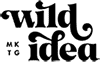


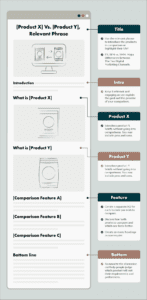

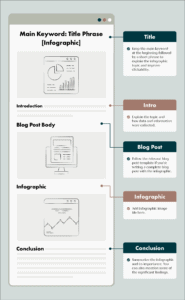
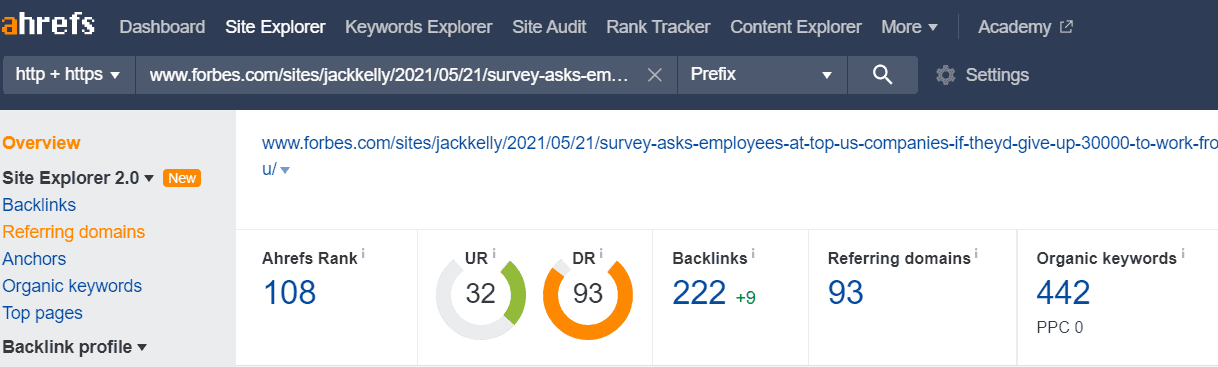


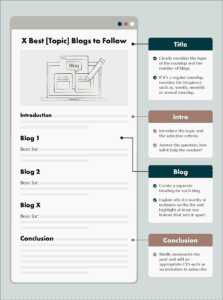

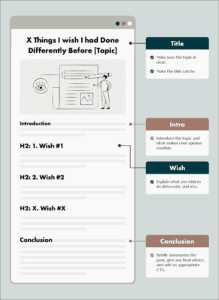
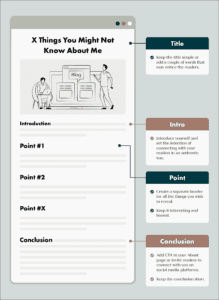
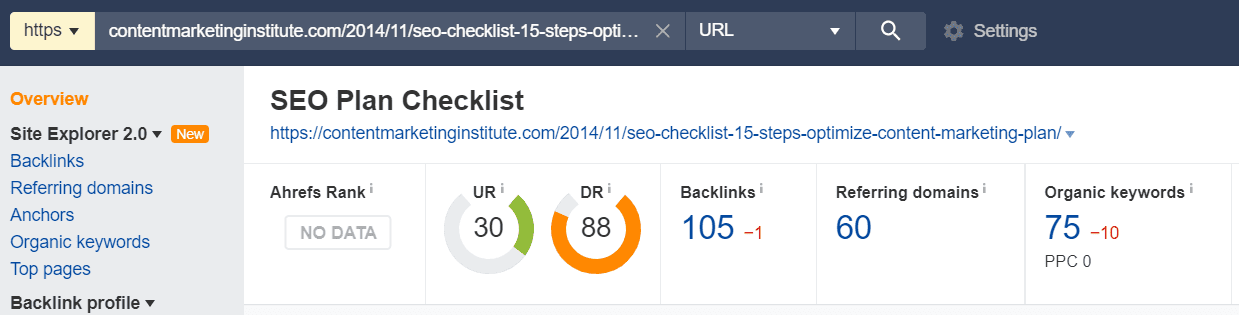
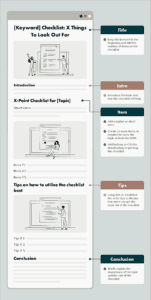
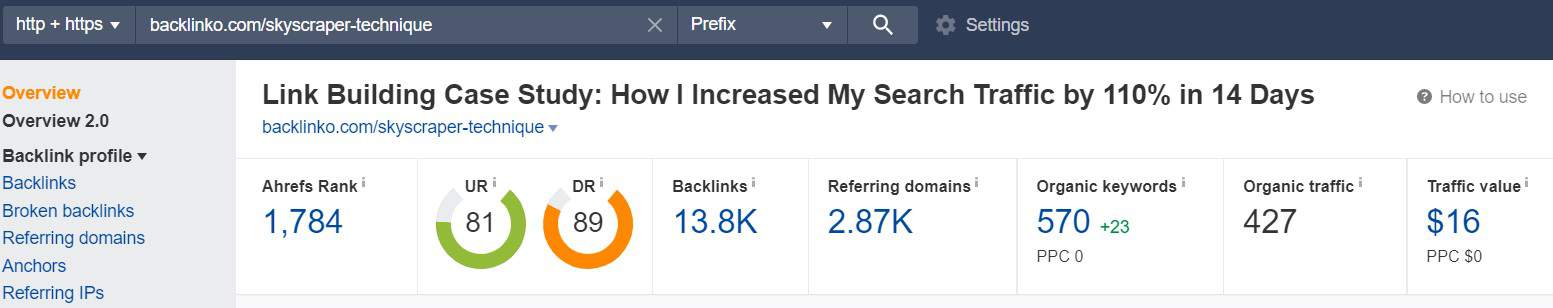
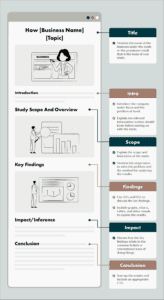


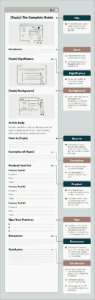
![H2_15_[Secret] That No One Talks About](https://getwildidea.com/wp-content/uploads/2022/01/H2_15_Secret-That-No-One-Talks-About-219x300.png)

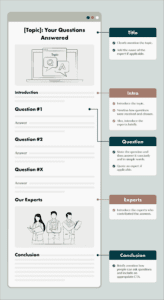
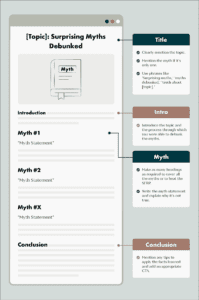

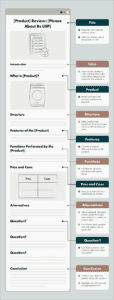
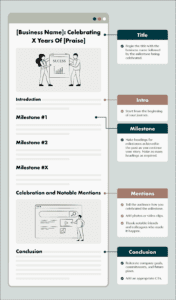
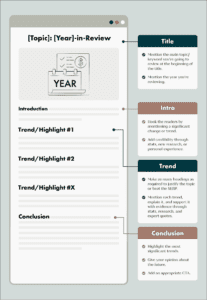



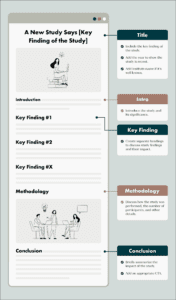

![28. Why I Don’t Do [Keyword] blog post template](https://getwildidea.com/wp-content/uploads/2022/01/H2_28_-Why-I-Dont-Do-Keyword-229x300.png)
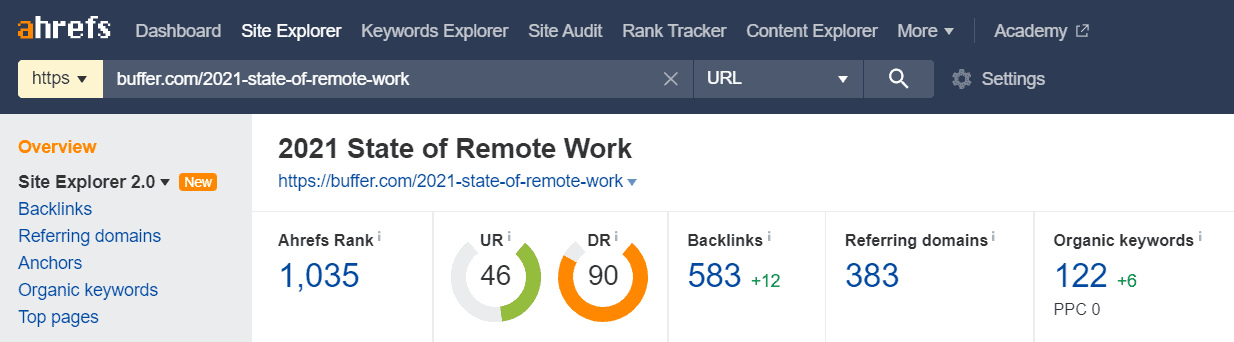
![H2_29_ State of [Topic]](https://getwildidea.com/wp-content/uploads/2022/01/H2_29_-State-of-Topic-153x300.png)




